Need Reliable Computer Services: Call (352) 224-3866
Taking My Browsers with Me: The Joys of Portable Apps #FBF
Written by Benjamin Syn on July 02, 2021 Under browsers
Originally published March 24, 2021
Has this ever happened to you: Have you ever had a job where you used several computers throughout the week or even throughout the day? Did you have to sign in to each application you needed on each of those computers, as well as several different websites? And don't forget to log off each of these after so that bad things don't happen.
Signing in and out of Computers
This situation is what I dealt with for over a decade. Before going into IT, I taught at several colleges and universities in Colorado. Each time I stepped into another classroom, I spent the first several minutes of class pulling up a web browser and signing into both the learning management system and file hosting service. But this had to be done so that I could pull up our course's website and this course's presentation. That said, this felt like such a waste of time. Moreover, on more than one occasion, I ended up typing my password into the wrong field and broadcasting it to the entire class! There had to be a better way.
Then I learned about Portable Apps.
Portable Apps is software from PortableApps.com that we can install to any cloud, local, or portable drive. I keep mine on a USB flash drive. I plug it into any Windows PC and click "Start." Suddenly a menu pops up with all my apps. No matter whose computer I plug this into, this is my software.
Taking It on the Road
For example, here I have Google Chrome, unquestionably the most popular browser.[1] And this is my version of Chrome. I have my synchronized data, including my bookmarks and settings. That said, Portable Chrome will NOT transfer passwords for "security reasons." While I understand Google's concerns here, this misses the point with why I wanted a portable version of my browser in the first place.
As such, let's turn to another browser, Mozilla's Firefox. Firefox is a great browser: open-sourced, constantly-updated, and it doesn't monitor all my internet browsing to help Google sell ads to me. Like Chrome, Firefox lets me sign into their sync service—but unlike Chrome, it does save passwords. Of course, synchronizing all of these works best when we use Firefox on all our devices, which is no problem for Firefox. This browser is officially available on Windows, macOS, Linux, Chromebook, iOS, and Android.[2]
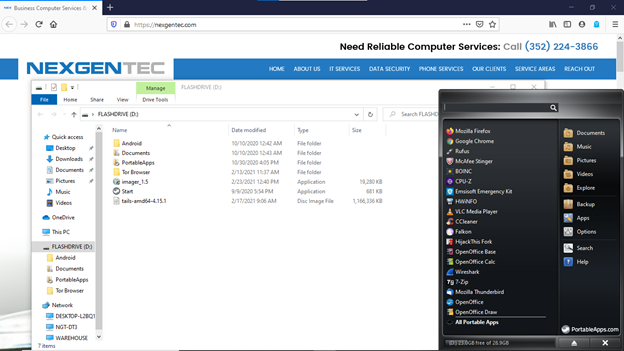
Here is my browser with my bookmarks and my history and even my passwords. Now that's powerful! But here, let me be your uncle Ben and remind you that "With great power comes great responsibility," so whatever you do, don't let this flash drive out of your sight!
I mean, sure, you've got two-factor authentication on all your accounts now, but it still sucks to find out that someone has your passwords. (It feels even worse when this person has your passwords because you carelessly forgot your flash drive in a public computer.)
Just the Tip of the Iceberg of Apps
And with Chrome and Firefox synced to the Portable Apps, I could go to and from any computer and access the web my way. But this is just the start. There are hundreds of apps available. You can play music with VLC Media Player, and you can keep your system well maintained with CCleaner. There are dozens of games you can play, including four different Chess programs! And if you want office software without the Microsoft price tag, there are portable versions of both the Document Foundation's LibreOffice and Apache's OpenOffice. Portable Apps has something for everyone.
As someone who has been using Portable Apps for years now, I recommend installing it on a USB 3.0 or even 3.1 flash drive rather than the ubiquitous 2.0. While you can buy a USB 2.0 flash drive at a convenience store, its transfer rate is only 480Mb/s. Compare that to USB 3.0 that comes in at ten times faster at 5Gb/s, and 3.1 is twice as fast at 10Gb/s.[3]
Ready to Take on the World
When I learned about Portable Apps, I instantly became a more effective teacher. No matter the classroom, I had access to all of my websites. In addition to the learning management system and file hosting service that required nothing more than a couple of clicks to access, I could now pull up my YouTube Premium to stream content without commercials or privately pull up my email to address a student's concerns. Any computer became my computer.
With Portable Apps installed, we are ready to pull up our applications on whatever computer we have handy: watch our Netflix on our friend's laptop, access our Dropbox at work, shop our Amazon at the library. With tools like this, we can feel limitless.
Like Portable Apps but Better: Roaming User Profiles
Using Portable Apps was my solution to avoiding signing in and out of multiple websites across multiple computers. However, I strongly doubt I was the only one wrestling with this issue. There is a better option, but it needs to be done by your IT department.
Roaming User Profiles.
Many enterprise companies, such as the University of Colorado, use single sign-on often through Active Directory. This option allows users like me to use the same credentials to sign in to any company computers. While this means I can utilize any of these devices, these are generic computers. I still need Portable Apps if I want my browser.
However, with Roaming User Profiles enabled, each of these computers suddenly becomes my computer when I sign in. My applications, my history, my saved passwords, and my folders on my desktop.
If you would like to have all your work computers have the same desktop, files, and applications, ask your Managed Service Provider about setting up Roaming User Profiles.
[1] For more on Google Chrome's popularity and why you might want to consider another browser, read "A Brave (Browser) New World."
[2] Unofficially, there are also ports on Solaris, illumos, FreeBSD, OpenBSD, and NetBSD.
[3] Despite what I just wrote, I use a USB 2.0 flash drive for my Portable Apps because this is the standard that is compatible with many car stereos. As such, the music on this drive can play both on VLC Media Player and in my car.
Call Us: (352) 224-3866