Need Reliable Computer Services: Call (352) 224-3866
The Pros & Cons of a Virtual Server
Written by Benjamin Syn on July 23, 2021 Under server
The internet is divided into haves and haves not. The haves, in this case, are the servers. These computers provide everything we want online, from watching YouTube, shopping on Amazon, or learning from Wikipedia.
As we looked at in our "Guide to Network Infrastructure," we have servers on our local networks. Sure, we might have a server that hosts our databases or websites. However, our networks have to have a Dynamic Host Configuration Protocol (DHCP) server, so our computers receive IP addresses. No IP address, no communication. And to access the internet, we need a Domain Name System (DNS) server either locally or online. Servers are everywhere!
In some cases, these servers are physical computers; however, most of the time, these are virtual servers. One of the neatest features of modern computers is that entire computers can be wholly virtualized. The processor, RAM, hard drive, etc. are all lines of code. Because these computers are entirely software, these can be operated along with others on a single hypervisor or even wholly ran from the cloud.
Today, we will look at the pros and cons of virtual servers, from the ease of recovery and duplication to the costs involved.
Easy Restoration
Companies often virtualize a server is for backup and recovery. We can copy virtual servers like any other piece of software. As such, we have the ability to entirely back it up. We can fully back up everything about that computer all the time. When something happens to this server, whether from malware or user error, we can fully restore this virtualized computer. Just like recovering a document, we recover it from the most recent known-good backup.
This recovery is why the vast majority of online websites use virtual servers. Should a hacker or malware corrupt a specific server, we delete it and bring an archived copy online. The same is true if the hypervisor or even the data center is damaged or destroyed. Again, we spin up a known good copy of this virtual server online on another machine or at another data center. Or even in the cloud.
And instead of days, this takes minutes.
Speaking of virtualized servers, we have an incredibly effective tool in our belt: If a server, even a physical one, dies, we have the ability to spin up a virtual copy of it in the cloud! In mere moments! This feature is something that we have to be proactive about rather than just reactive. However, this virtualized version picks up where the dead server left off. And can shoulder the entire load until we restore, repair, or replace the deceased server.
Multiple Duplication
Another fantastic feature of virtual machines is that, like all software, we can copy them. To create physical redundancy, we would have to have two similar—preferably identical—machines. Similar processor, similar RAM, etc. However, for a virtual server, we just need access to one powerful computer or a data center or the cloud. Now, we can have two copies of the server running concurrently.
With the addition of a load balancer, we can have traffic come in and be divided up equally or proportionately across our servers. Furthermore, we can scale this with demand. So, when people flock to our website, we spin up more servers to meet this demand. And if there's a lull, we can decommission extra servers.

Financial Obligation
While virtual servers are incredible, they do have legitimate concerns. A virtual server running on a physical machine is going to lose hardware functionality. This loss is due to the hypervisor operating system. Microsoft's Hyper-V, Oracle's VirtualBox, VMware, ProxMox, etc. all require computer resources, taking these away from any VM they run. As such, a server running Windows 2019 Server will have access to more hardware resources than a VM version running on Hyper-V.
On a related note, we must increase the hardware requirement for any physical server to account for the hypervisor overhead. Increased hardware requirements mean more cost. That physical machine running Windows 2019 Server will be cheaper to build than the VM version with the same statistics running on ProxMox.
This cost can be even more pronounced in the cloud. While we can spin up a virtual computer on Amazon Web Services for pennies, most servers require increased investment. These machines typically need more processing power and larger hard drives. They also often need to be accessed a LOT more, so they can serve all our clients. These resources and utilization mean cloud versions are going to cost significantly more. And this is an explanation expense as servers need more of everything.
Final Explanation
Virtual servers can cost a bit more both in terms of financial and hardware resources. However, this is a small price to pay for the security and flexibility that they offer. Because of their digitized nature, virtual servers are plain and simply more resilient. They are software, so we can run them on a physical computer or in the cloud—or both. Also, if damaged or destroyed, we can recover these from a backup. And because they're entirely virtual, these can be run in multiple instances to create redundancy.
If you want to know more about virtual servers and how these can benefit your organization, reach out to us. We're here for you, and we want you to succeed!
Book a Meeting CTA (created in HubSpot)
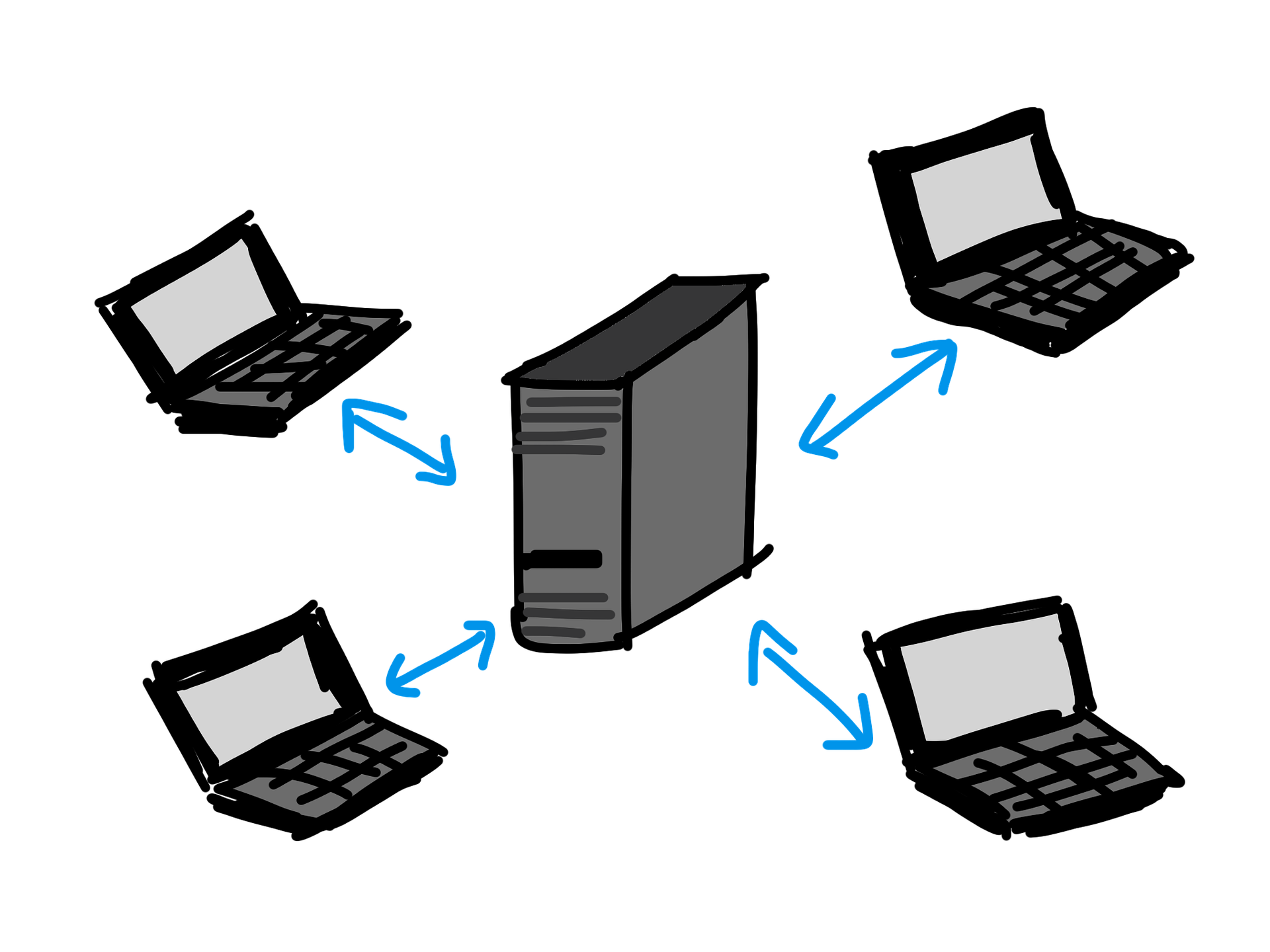
Call Us: (352) 224-3866